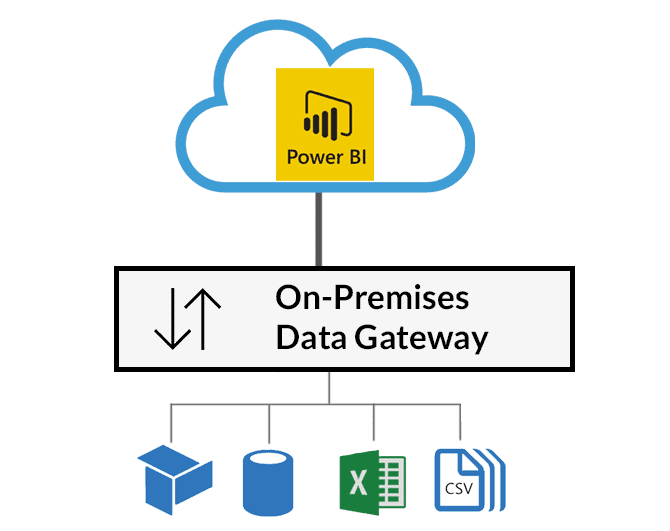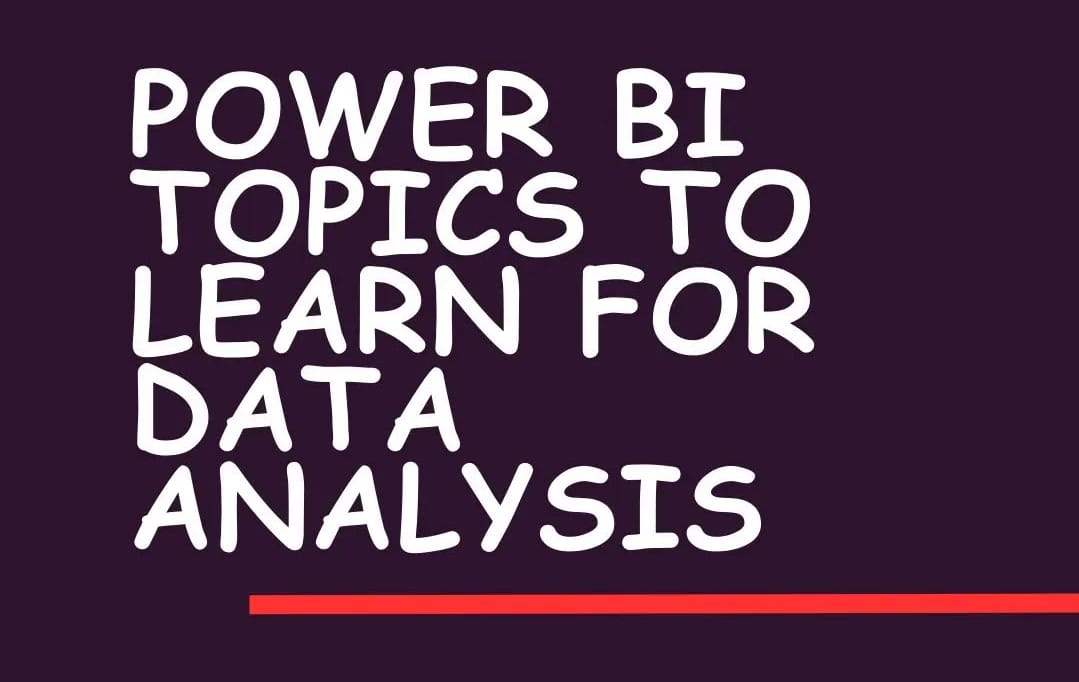If you’re working with on-premises data sources in Power BI, installing a Data Gateway is crucial. The Power BI Gateway acts as a secure bridge between your on-prem data and Power BI Service in the cloud, enabling scheduled refreshes and live connections.
🧠 What is a Power BI Data Gateway?
A Power BI Data Gateway allows cloud-based Power BI services to securely access data stored in on-premises sources such as:
-
SQL Server
-
Oracle
-
SharePoint
-
Excel files
-
SAP and more
🛠️ How to Install a Power BI Data Gateway (Standard Mode)
Follow these steps to set up your gateway:
✅ Step 1: Download the Gateway
-
Go to the official Microsoft site: Download Power BI Gateway
-
Choose “Standard Mode” (recommended for most enterprise use cases)
✅ Step 2: Run the Installer
-
Launch the installer after downloading
-
Choose “On-premises data gateway (recommended)”
-
Click Next
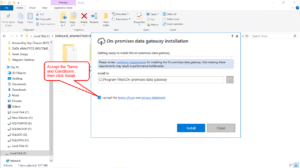
✅ Step 3: Sign In
-
Sign in using your Power BI (organizational) account
-
This connects the gateway to your tenant
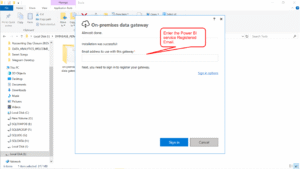
✅ Step 4: Register Your Gateway
-
Choose “Register a new gateway on this computer”
-
Give your gateway a name and set a recovery key (store it safely!)
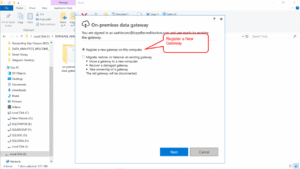
✅ Step 5: Complete Installation
-
Finish the setup and confirm the gateway is online
-
You’ll now see your gateway available in Power BI Service under Settings > Manage Gateways
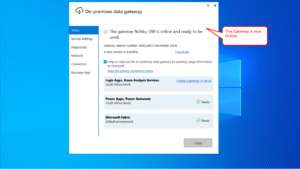
🔄 Step 6: Add Data Sources in Power BI Service
-
Go to Power BI Service
-
Navigate to Settings > Manage Gateways
-
Select your installed gateway and click “Add Data Source”
-
Enter:
-
Data source type (e.g., SQL Server, Oracle, Excel)
-
Connection info (server name, credentials)
-
Authentication method (Windows, Basic, OAuth, etc.)
-
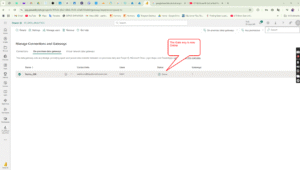
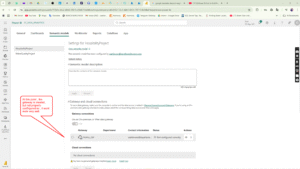
🔁 Step 7: Schedule Refresh or Use Live Connection
-
Once connected, you can:
-
Set Scheduled Refresh for your datasets
-
Enable DirectQuery/Live Connection for real-time access
-
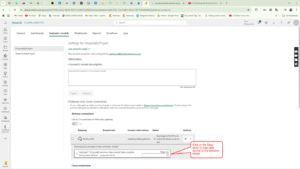
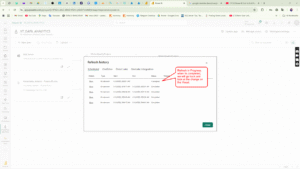
✅ Final Thoughts
The Power BI Data Gateway is an essential tool for any organization working with hybrid data environments. It lets you keep sensitive data on-prem while still benefiting from Power BI’s powerful cloud analytics.
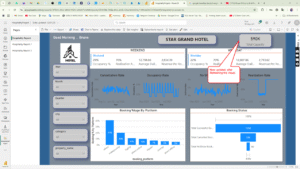
Set it up once—and let your dashboards stay fresh forever.